Upgrading an Existing Installation
Follow the Installation steps and replace the existing files.
Upgrading to a New Major Version
v3.x
When upgrading major version to 3.x or beyond, the following should be done since there were a renaming of the add-on from Tommy Template to Table Templates:
- Export all Table Templates tables so you have an backup if something would go missing. (Due to changes in data structure).
- Delete old localizations with
addon_tommytemplateasowner. - Delete old VBA modules/classes with
TommyTemplatein the name. - Update the LBS app instantiation in the Actionpads where Table Templates is used to point at the LBS app name
addon_tabletemplatesinstead ofaddon_tommytemplate. - Delete the old Actionpad file
tommytemplate.html. - Delete the old Actionpad header icon file
Actionpads\resources\tommytemplate.png. - Rename fields in LISA:
- tommytemplate_table.orderby1 => tommytemplate_table.orderby1_old
- tommytemplate_table.orderby2 => tommytemplate_table.orderby2_old
- tommytemplate_table.orderby3 => tommytemplate_table.orderby3_old
- Follow instructions for installing Table Templates
- Update existing templates with changes:
- Go through all tommytemplate objects with at least one tommytemplate_table and follow the instructions in the picture:
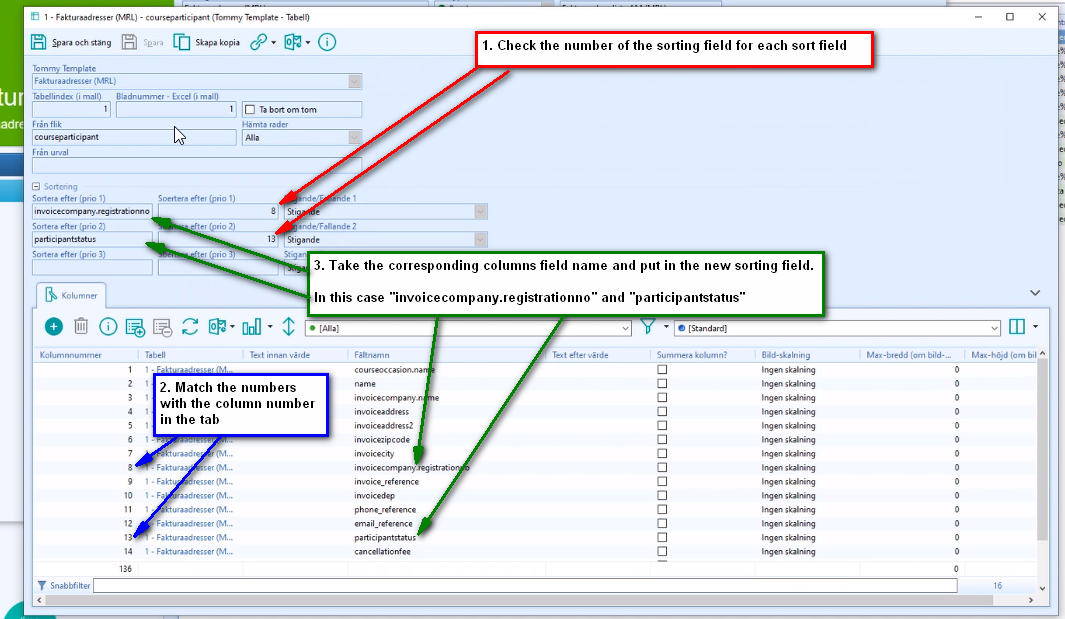
- Go through all tommytemplate objects with at least one tommytemplate_table and follow the instructions in the picture: